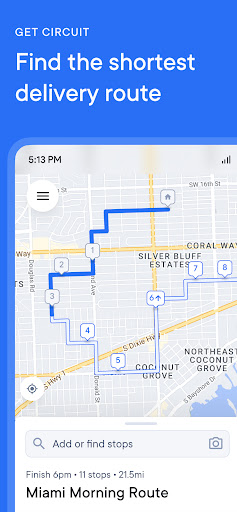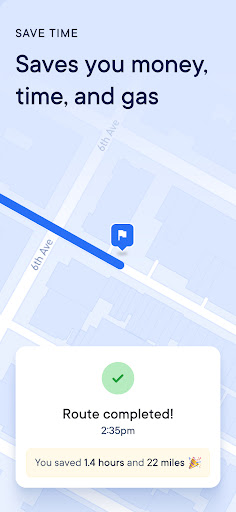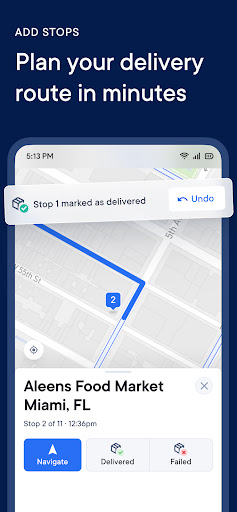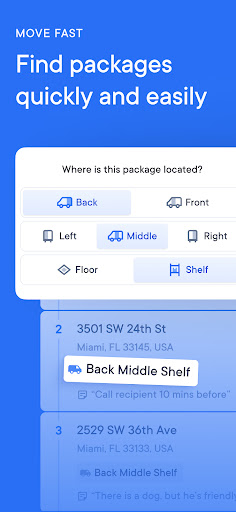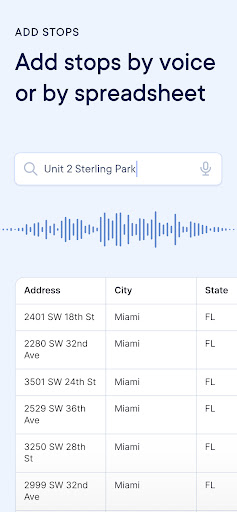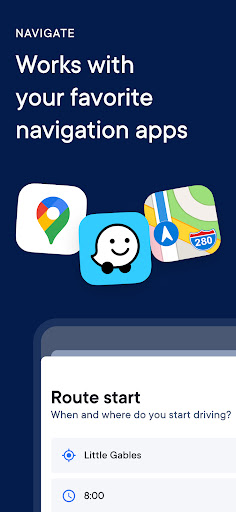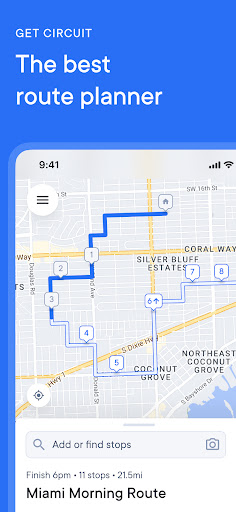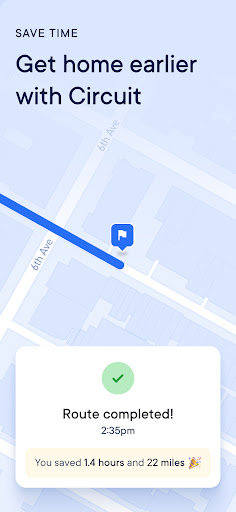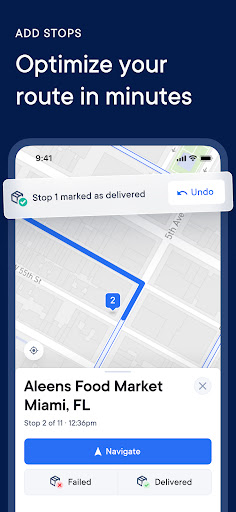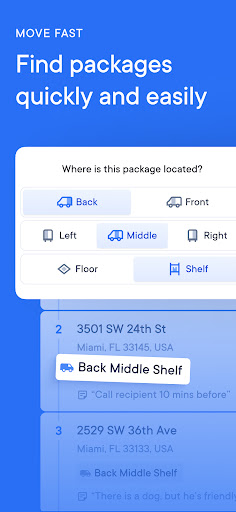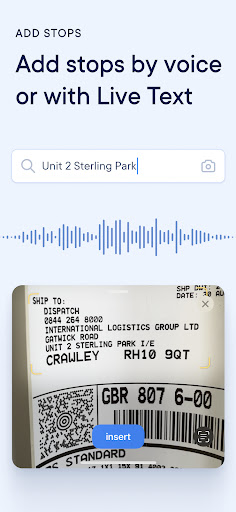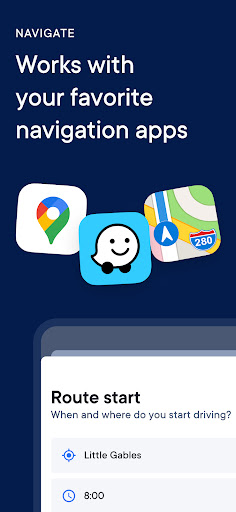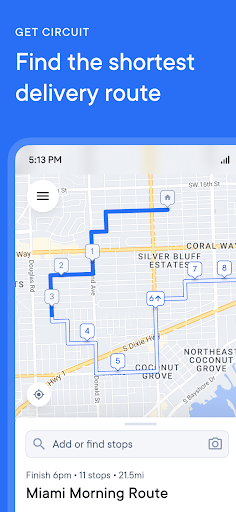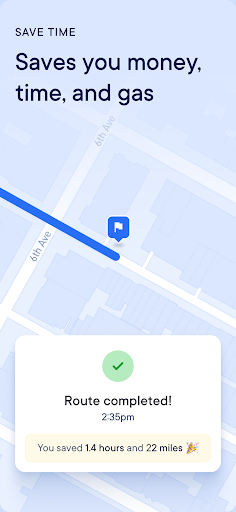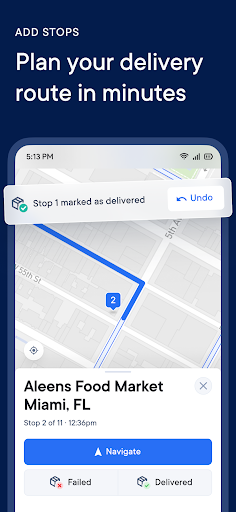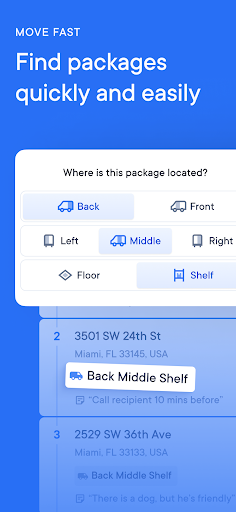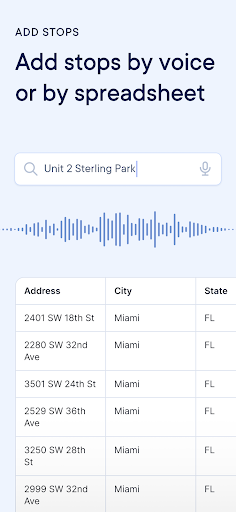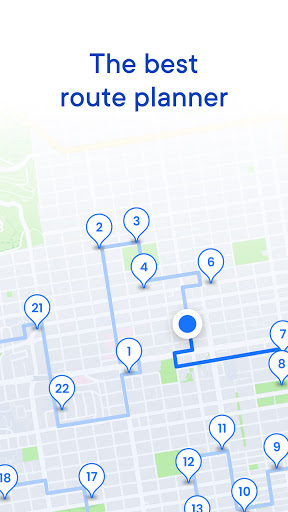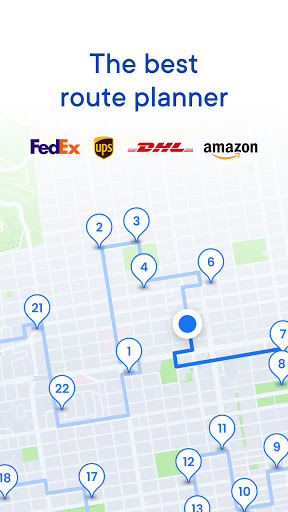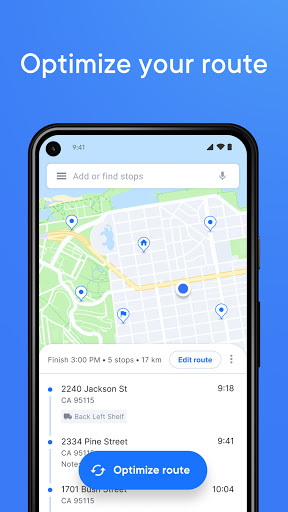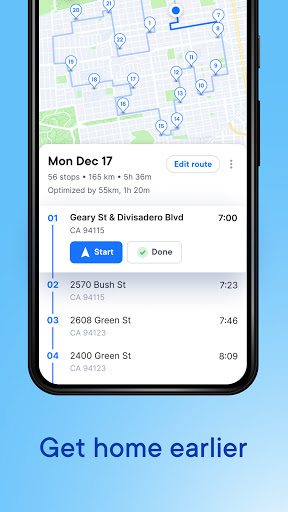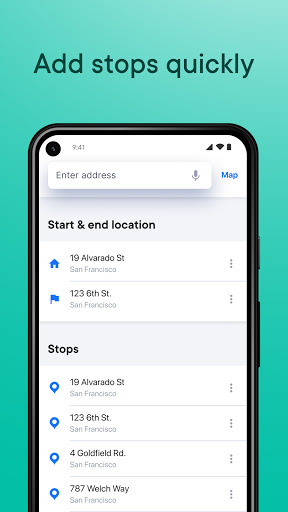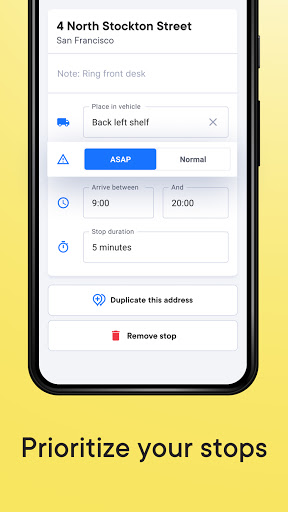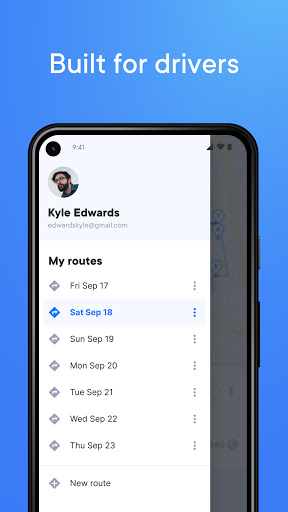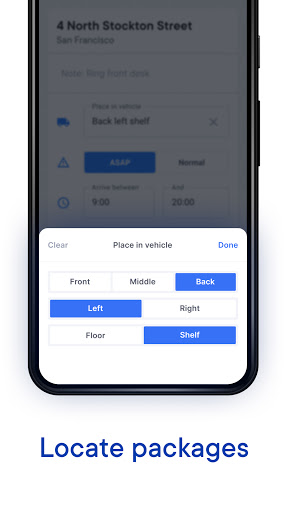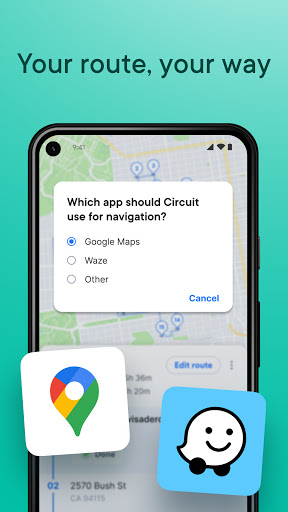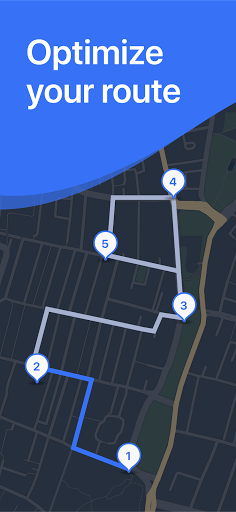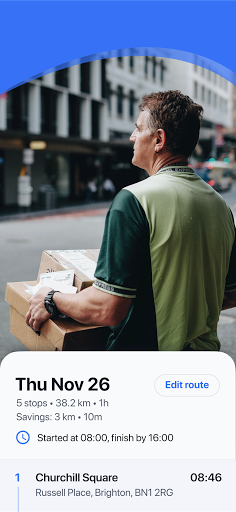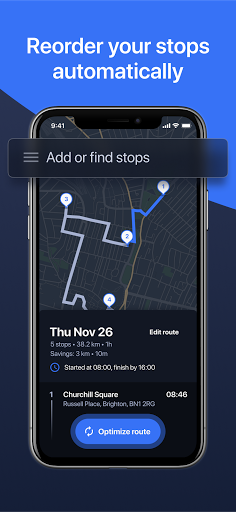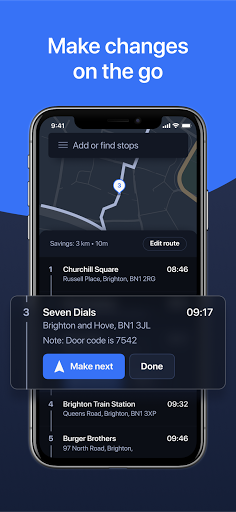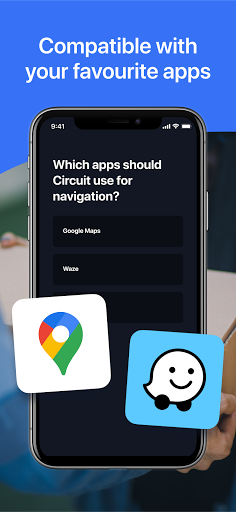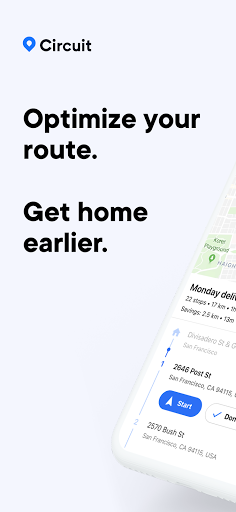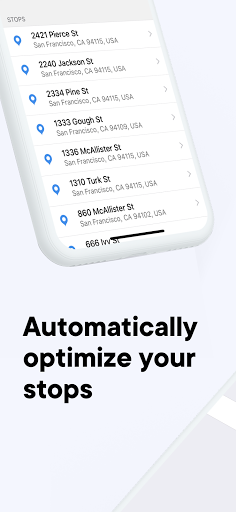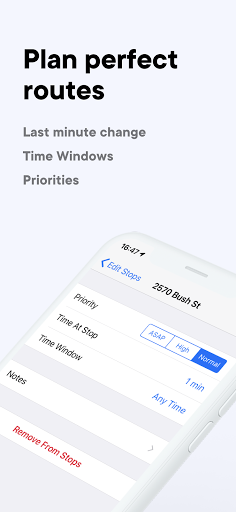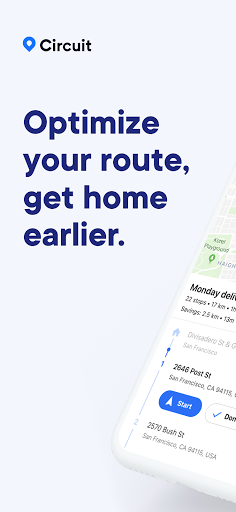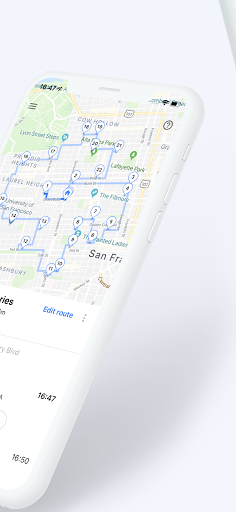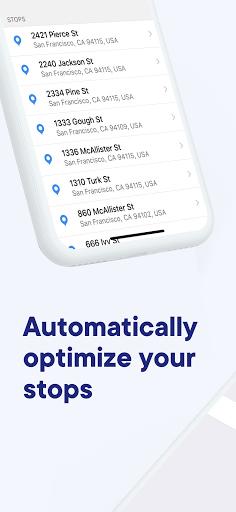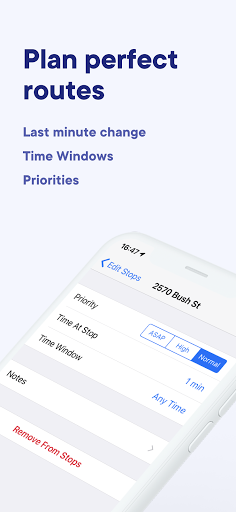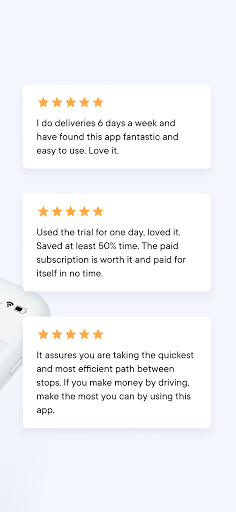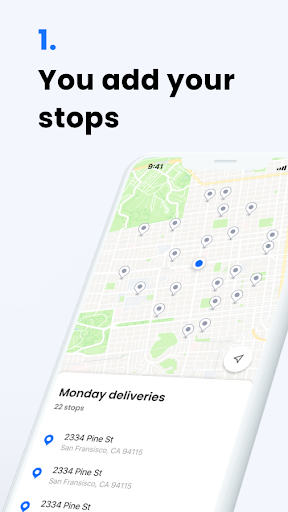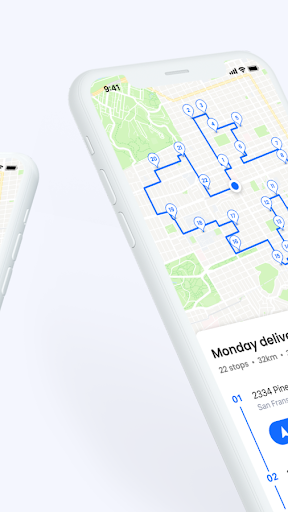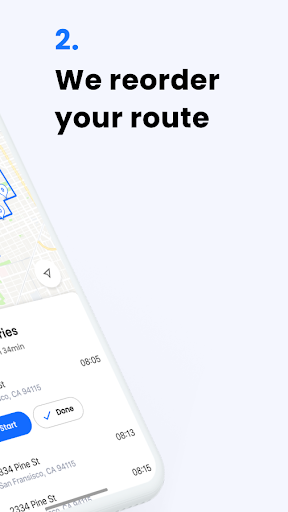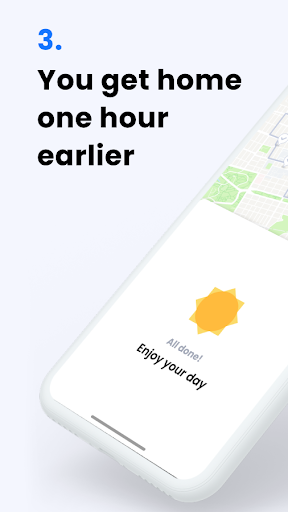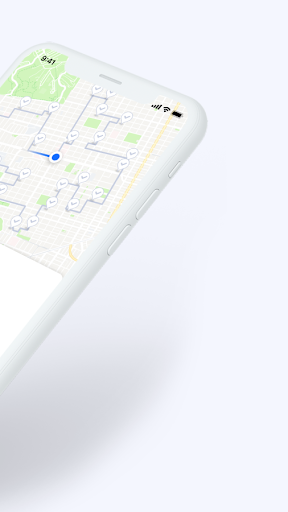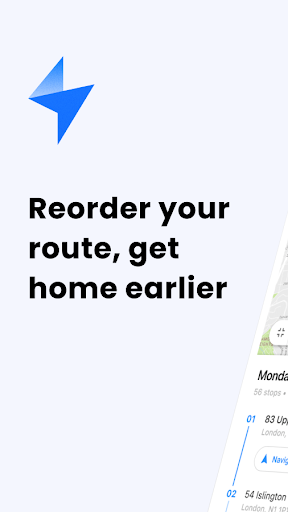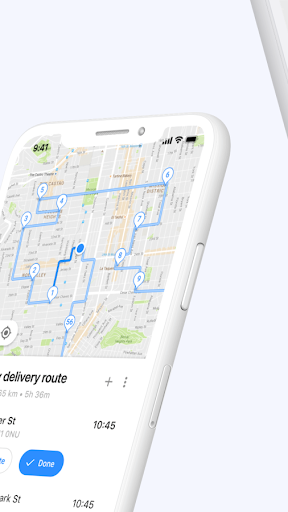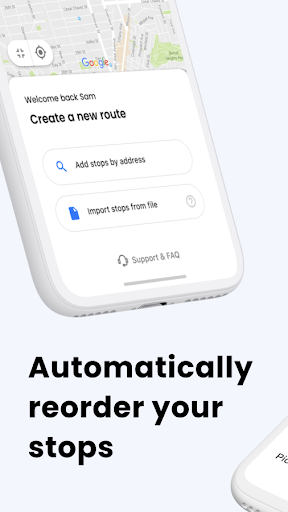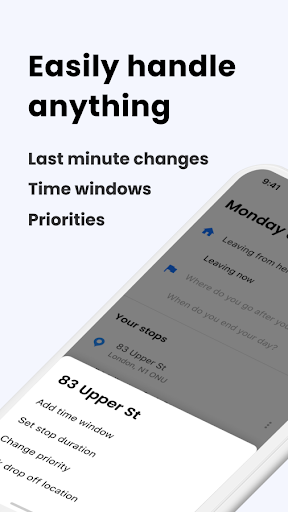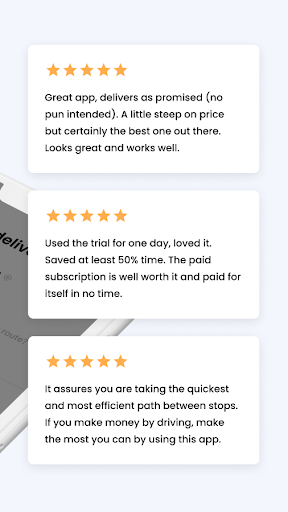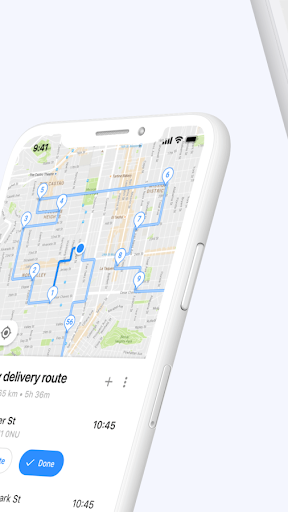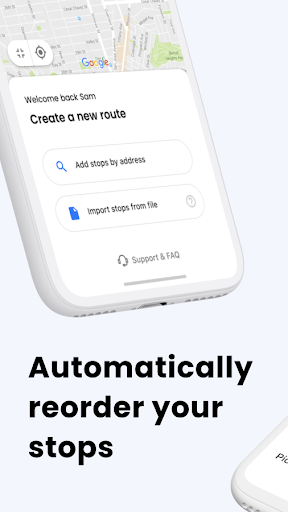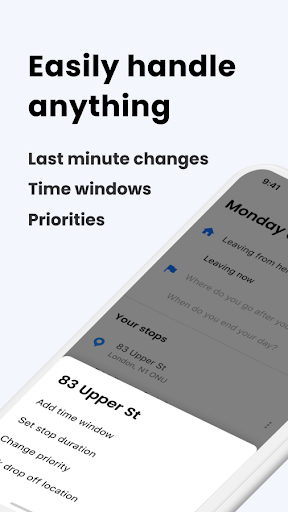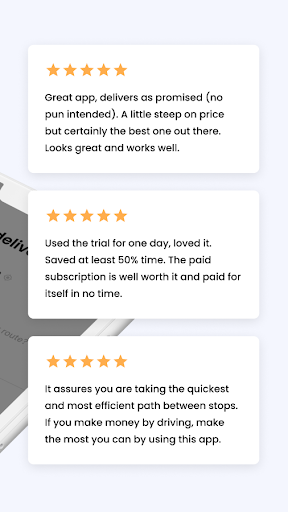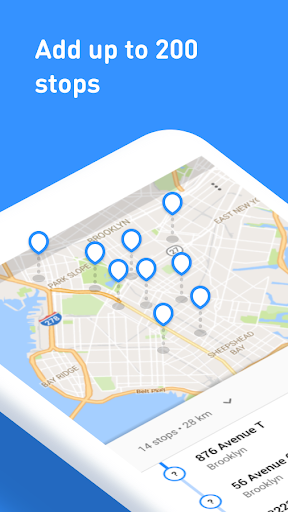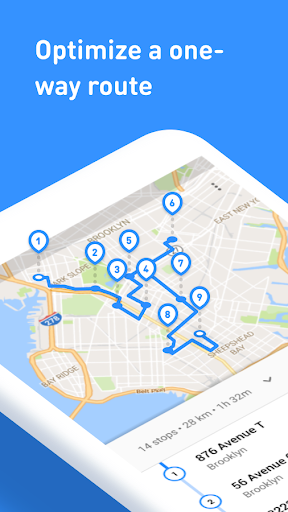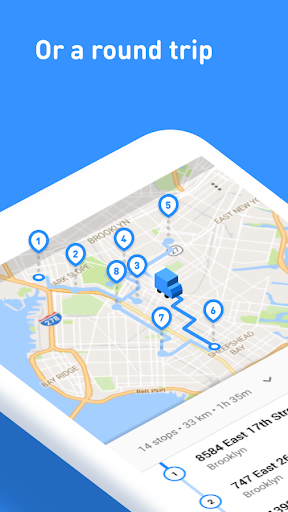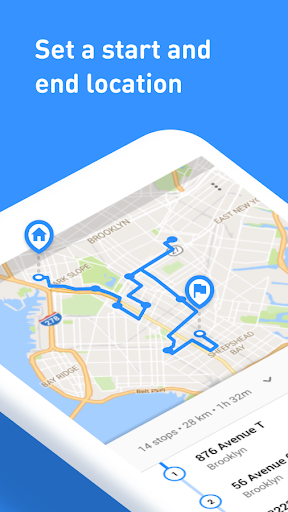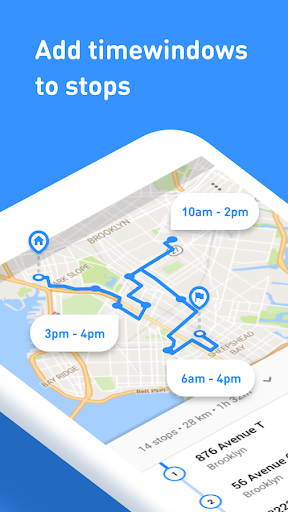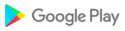Easy-to-use multi-stop route planner and delivery app downloaded by over 10 million drivers - Sign up for a FREE trial today!
Deliver more packages and finish your route faster. Save time, money, and gas with Circuit Route Planner.
Adding stops to a route takes seconds. A single click optimizes all your deliveries and automatically maps out the fastest routes. Avoid traffic, find packages quicker, and deliver more efficiently.
Using Circuit Route Planner, you can... Find and add stops easily using your keypad, voice, or upload a spreadsheet
Add an unlimited number of deliveries and routes per day
Avoid traffic and delays with a route planner that automatically maps the fastest routes
Make and slot last-minute changes into your route during the day
Select and move stops to make them next, first or last on your route
Use it with your favorite GPS - Waze, Google Maps, Apple Maps, and more…
Set delivery time windows and priority levels for specific stops
Customize the amount of time to spend at each stop, and add rest breaks
Get instant and accurate ETAs
Add package details to make loading your truck and locating an item easier
And much more…
The top-choice route planning and delivery app for couriers and delivery drivers, used to deliver in over 180 countries. Helping drivers discover the best routes, avoid traffic, boost earnings, and finish ahead of schedule every day.
“I’m a courier and deliver about 150 packages a day. This route planner always gives me the fastest route, so I can deliver more packages in less time. I make more money and save around an hour a day using Circuit. It’s the best app of all the ones I’ve tried” - Nathan, Canada
Circuit Route Planner - Free The free version of Circuit Route Planner gives you unlimited access to all features, but routes are limited to a maximum of 10 stops.
Circuit Route Planner - Premium Try Circuit Route Planner Premium and see how much time and fuel you can save in a week with our 7-day Circuit Route Planner Premium free trial. On average, most multi-drop couriers save at least 10 hours a week on their routes.
7-day trial complete? Subscribe to Circuit Route Planner Premium, and your subscription will give you access to unlimited features, stops, and routes. Save time, money, and gas by using a delivery route planner that helps you do more and finish your route faster.
FAQs
Will Circuit Route Planner work in my country? Circuit Route Planner works in almost every country because it uses location data provided by Google Maps. If Google Maps works where you live, then Circuit Route Planner will work for you. We have users in over 180 countries and on every continent.
Which languages does Circuit support? Circuit will automatically use your phone language if it is supported. If it is not, it will default to US English.
How many routes can I create? You can have unlimited routes on the free and premium version of Circuit Route Planner.
How many stops can I add to my route? You can add up to ten stops per route on the free version of Circuit Route Planner.
You can add an unlimited number of stops per route on the premium version of Circuit Route Planner.
How do I subscribe/cancel my subscription? Subscriptions auto-renew monthly and are charged to your Google Play account. Cancel anytime by turning off auto-renew in your Google Play account 24 hours before the renewal date. Rates vary by country, and the local price for your region will be provided before you complete payment.
Support: https://help.getcircuit.com/en/collections/385293-circuit-for-individual-drivers
What’s new?: https://getcircuit.com/route-planner/product-updates
Terms of Service: https://getcircuit.com/terms
Privacy Policy: https://getcircuit.com/privacy
Improve contrast of close button for new stop sheet to get back to the stop list
Added new swipe to navigate gesture in the stop list
Improvements to skipped stops
You can now mark a stop as a pickup or delivery
New: You can now share your progress with your boss via a tracking link
New: You can now share your progress with your boss via a tracking link
You can now set a date for your routes to help keep them organized
Bug fixes
The keyboard is now shown automatically when setting a place in vehicle for faster adding of stops
You can now search for stop notes in the search bar
New! Set where a package is in the vehicle
Bug fixes
Bug fixes
Bug fixes
Bug fixes
Bug fixes
Bug fixes
Bug fixes
Bug fixes
You can now search & add stops directly on the main screen
Improved navigation bubble
You can now search & add stops directly on the main screen
Improved navigation bubble
Bug fixes
Bug fixes
Fixed navigation bubble popping up when rotating device
Fix for rare crash in setup wizard
You can now swipe on stops to mark them as done
Bug fixes
Added support for Sign in with Apple
Upgraded map
Bug fixes
Settings are now synced between your devices
Subscription management has been moved to the top of the drawer
Bug fixes
Bug fixes
Bug fixes
Bug fixes
Bug fixes
Bug fixes
Bug fixes
Bug fixes
Improvements to route optimisation
Bug fixes
Bug fixes
Improvements to finishing a route
Improved route optimisation for some routes
The app has been rewritten for speed and stability
• Fix for crash in landscape mode.
• Fix for crash in landscape mode.
• Fix for crash in landscape mode.
• Fix for some routes not showing the path between stops
• Fix for some routes not showing the path between stops
• Fix for some routes not showing the path between stops
• Performance improvements and crash fixes.
• Performance improvements and crash fixes.
• Fix for some routes not showing the path between stops
• Fix for some routes not showing the path between stops
• Fix for some routes not showing the path between stops
Bug fixes;
• Improvements to onboarding
• Better handling of ASAP stops
• Improved routes
• New route editor/builder
• Navigate to your next stop without returning to Circuit but using Circuit's persistent notification
• Usability improvements
• Show 'Time at stop' in the notes section of each stop
• Fix for individual stop's 'time at stop' not saving
• Much better handling of failed optimizations, with instructions on how to fix the problems
New: Offline navigation
You can now navigate with Google Maps using Circuit, even if you have no internet connection. Just select your city in Google Maps and tap DOWNLOAD.
Improved
Circuit now also shows when you arrived at your end location.
Fixed
• Fixed an issue where Circuit would not always open your route in the right position after reopening it
• Fixed an issue where the "Retry" button would sometimes not work correctly
• Bug fixes and improvements
• Fix for navigation starting up when editing route
• Allow spreadsheets to be imported if only the ZIP is selected
• Fix for inviting friends not working correctly
• Ability to mark as stop as next
• Improvements to Circuit's notification not showing all the time
• Fix for the subscription info page not loading for everyone
• Import progress bar actually visible
• Import progress bar more accurately reflects time the import should take
• Performance for users with multiple routes increased significantly
• Fix for multiple stops being 'open' after reoptimizing route
• Option to choose specifically which navigation app you'd prefer to use
• Fix for Waze not working correctly